Introducing Rubic’s Best Rate Finder MetaMask Snap: Revolutionizing Crypto Trading
How often do you struggle to pick the best DEX for your trade? Some DEXs promise fast transactions, others low fees and security. With so many DEX choices, it can be tough to decide. Introducing our all-new DEX trading solution Rubic’s Best Rate Finder MetaMask Snap that handles all of it for you. Keep reading to learn more!

Rubic’s MetaMask Snap is a game-changer for users who rely on DEXs to swap crypto. It’s the first of its kind, and here’s why it’s so great! Let’s see how it works:
Instead of you having to manually search through different DEXs, Rubic’s MetaMask Snap does so on your behalf from over 200+ well-known DEXs. It finds the best rate and shows it to you right in your MetaMask window when you’re confirming your transaction. So, whenever you make a trade, you can quickly see if there’s a better rate available. If there is, you can swap on Rubic.exchange with the better rate, all without any hassle or wasted time. That’s it! Easy and straightforward. Now, let’s get deeper.
What is A MetaMask Snap?
A MetaMask Snap is like a mini-app that you can add to your MetaMask wallet to expand its functionality and capabilities. Imagine it as a Lego brick that you can snap onto your MetaMask wallet to unlock new features and possibilities.
Snaps are designed to be secure and user-friendly, but it’s still important to be cautious and only install Snaps from trusted developers. You can browse and install MetaMask approved Snaps directly from the MetaMask extension website. Each Snap has its own permissions, so you’ll always be able to see what data it can access before you install it. Once you install a Snap, you can use it directly within your MetaMask wallet.
What Can You Do With A Snap?
MetaMask Snap is a browser extension that allows developers to integrate MetaMask functionalities directly into their websites, enabling seamless interactions with Web3 applications. With MetaMask Snap, users can:
- Interact with dApps: Users can seamlessly interact with decentralized applications directly within their web browser without needing to install the MetaMask extension separately.
- Wallet Management: Users can manage their Ethereum wallets, including viewing their account balances, sending and receiving cryptocurrencies, and managing their assets.
- Signing Transactions: MetaMask Snap allows users to sign transactions securely, enabling them to participate in various blockchain activities such as token swaps, decentralized finance (DeFi) transactions, and NFT trading.
- Accessing DeFi Services: Users can access decentralized finance (DeFi) services directly through websites integrated with MetaMask Snap, including decentralized exchanges (DEXs), lending platforms, and yield farming protocols.
- Security: MetaMask Snap ensures the security of user funds and private keys by leveraging MetaMask’s robust security features, such as seed phrase backup and password protection.
Rubic’s MetaMask Snaps: Compare & Find the Best Exchange Rates
Rubic’s Metamask Snap, as the first DeFi Snap, makes it easier than ever before to pick the most cost-efficient route for your token swap by actively comparing swap rates across 200+ DEXs simultaneously – all within your MetaMask wallet.
So, what are the benefits of Rubic’s Snap?
- No more manual searching. Instantaneously compare swap rates from over 200+ DEXs
- Cost-efficient savings. Pick the trade route that costs the least to complete.
- Conveniently integrated into your MetaMask UI
- Easy access to Rubic’s aggregated liquidity.
Even seasoned crypto traders can benefit from a second opinion. Rubic’s Snap offers just that, allowing you to seamlessly confirm if you’ve found the best possible rate for your trade. If your research was spot on, Rubic will congratulate you. However, if a better option exists, Rubic will discreetly guide you towards it, ensuring you get the most out of your trade!
How to Install MetaMask Snap?
To kick off your enhanced experience here’s a step-by-step guide on how to install and use Rubic’s Best Rate FInder:
1. Watch the tutorial – https://www.youtube.com/watch?v=mqwcymo20Sw&ab_channel=Rubic
2. Download Rubic’s Best Rate Finder from the official MetaMask Snaps store https://snaps.metamask.io/snap/npm/rubic-snap/ or directly from Rubic’s website https://rubic.exchange/metamasksnap.
3. Click “Add To MetaMask”.
4. Accept Third-party software notice.
5. Confirm the connection request.
How to Use Rubic’s MetaMask Snaps for the Best Swap Rates
6. When trading on a DEX, explore better rates using Rubic’s Snap tab.
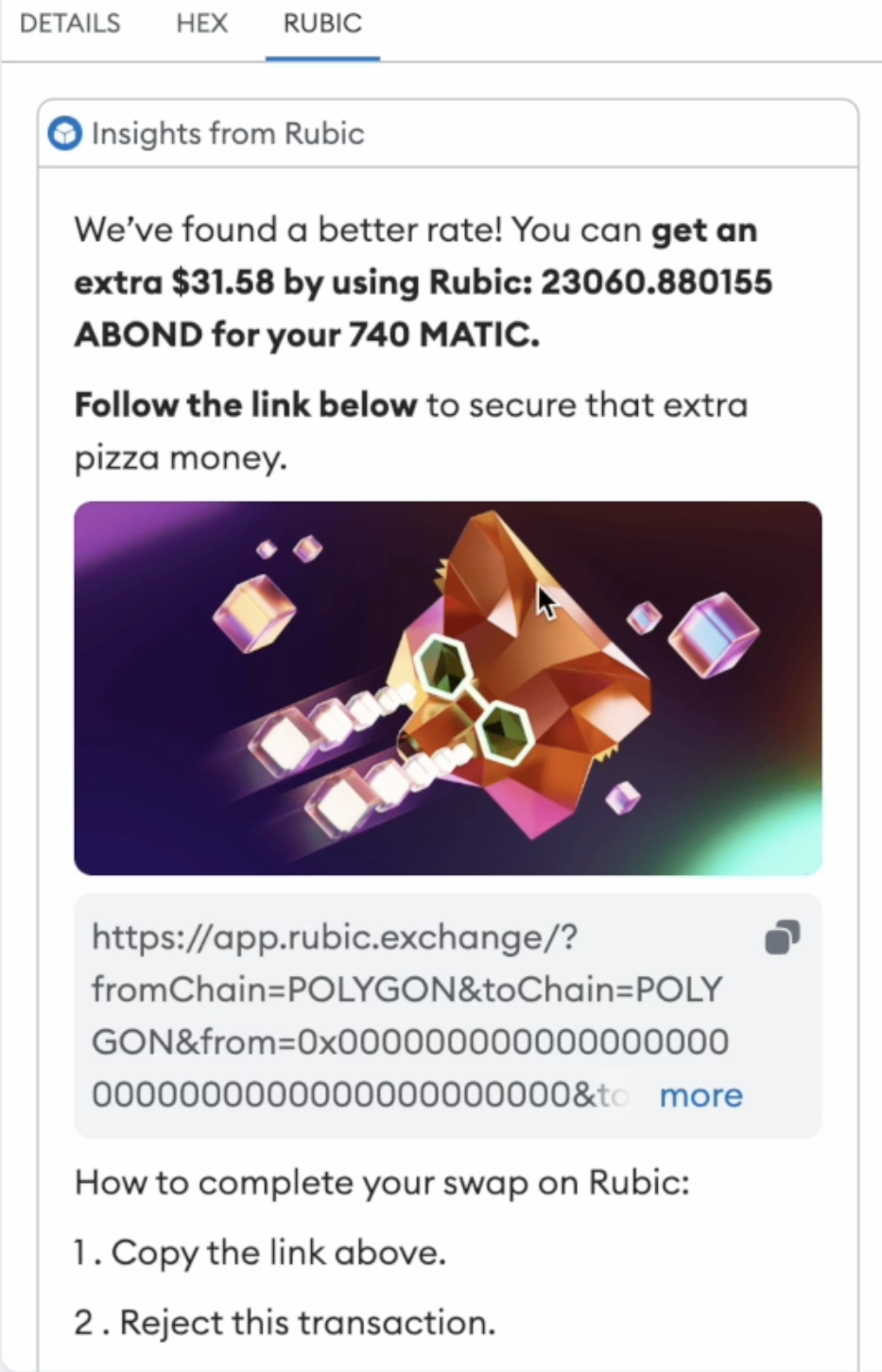
- If Rubic offers a better rate, proceed to finalize your transaction at Rubic.
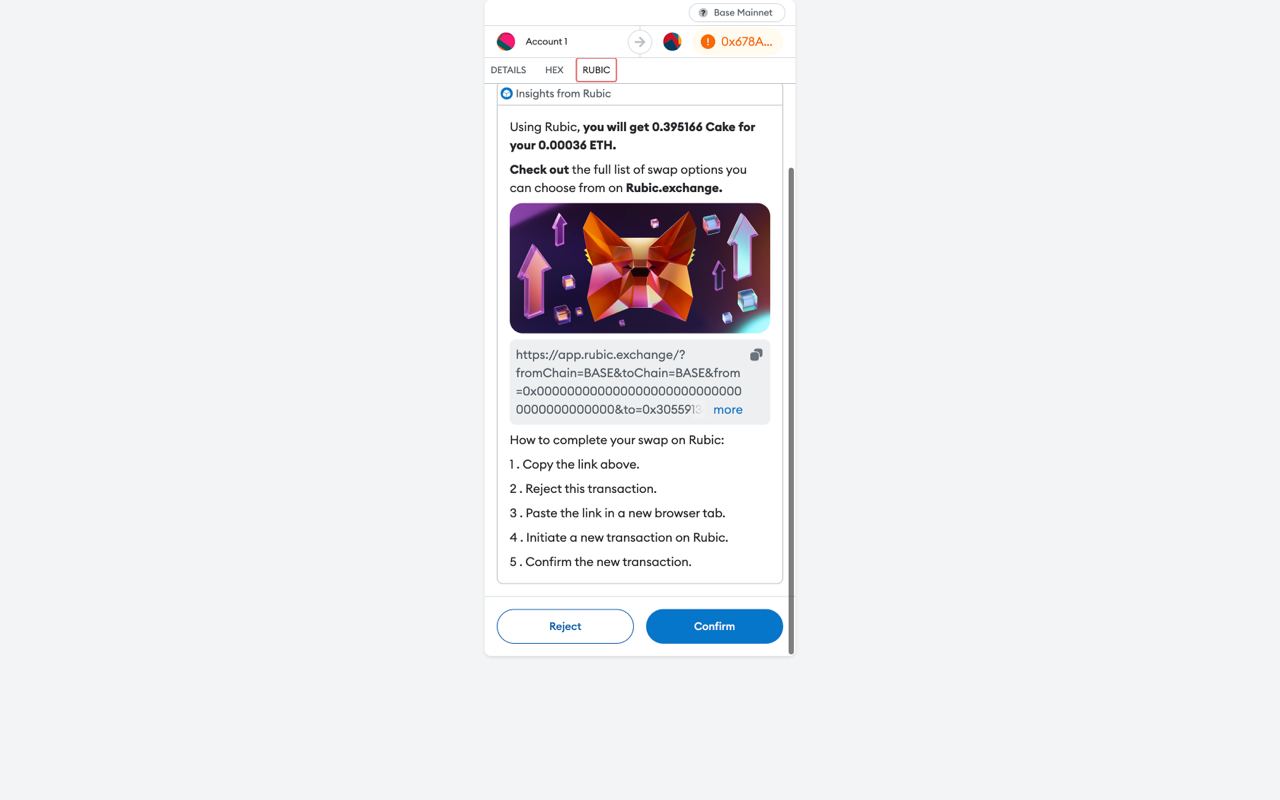
Detailed installation instructions are available in Rubic’s step-by-step guide.
Rubic’s Snap is Secure and MetaMask Approved
Rubic ensures safety through the robust security architecture of the app. Additionally, the “Best Rate Finder” Snap has undergone a Cure53 audit and has been approved by MetaMask.
Rubic’s Best Rate Finder simplifies the process of searching for cost-efficient routes across 200+ DEXs!
FAQ
- Are Snaps safe to use? At Snaps, their priority has always been security. They’ve pioneered innovative security measures from the ground up, ensuring each Snap operates within a secure environment. Utilizing a sandbox model, each Snap runs isolated within Metamask, unable to access any sensitive information. Through a permissions model, Snaps request access to specific functionalities, such as storing data or accessing the internet, without compromising Metamask’s integrity. Even in the event of a Snap crash, Metamask remains unaffected, thanks to their isolated execution environment and the use of hardened JavaScript, which limits Snap capabilities to prevent privilege escalation. To further ensure security, all Snaps undergo rigorous third-party security audits, with source code transparency for scrutiny.
- What blockchains can you use with MetaMask Snaps? MetaMask Snaps support a wide range of blockchains, including Ethereum, Binance Smart Chain (BSC), Polygon, Avalanche, and many others. This versatility allows users to interact seamlessly with various dApps and blockchain ecosystems.
- Where can I find installed Snaps? Installed Snaps can typically be found within the MetaMask extension or wallet interface. Users can navigate to the “Snaps” section to view and manage installed Snaps. From there, they can enable, disable, or remove Snaps as needed.
- Can Snaps collect data? Snaps, including Rubic’s MetaMask Snap, are designed to respect user privacy and data protection standards. They should only collect necessary information for their intended functionality and should never misuse or share user data without consent. Users can review the permissions requested by Snaps during installation and exercise discretion when granting access to their data.
- Is Rubic’s MetaMask Snap safe to use? Yes, Rubic’s MetaMask Snap is safe to use. It undergoes thorough security audits and follows best practices to ensure the protection of user assets and data. Rubic prioritizes the security and integrity of its products, providing users with a reliable and trustworthy tool for interacting with cross-chain DeFi protocols.
- Why should I use Rubic’s MetaMask Snaps? Rubic’s Metamask Snap, as the first DeFi Snap, makes it easier than ever before to pick the most cost-efficient route for your token swap by actively comparing swap rates across 200+ DEXs simultaneously – all within your MetaMask wallet.
About Rubic Exchange:
Rubic Exchange aggregates 70+ blockchains and testnets, enabling swaps of 15,500+ assets with the best rates, highest liquidity, and transaction speeds – all in one click. With the integration of 220+ DEXes and bridges, Rubic Exchange is committed to providing a seamless trading experience for its users.
For more information, visit Rubic Exchange.

