How To Swap To, From & On Rootstock With Rubic
Swap Seamlessly on Rootstock with Rubic!
Ready to explore the world of DeFi on Rootstock? Rubic makes it easy to swap tokens to, from, and on RSK with just a few clicks. Here’s your step-by-step guide:
1. Connect Your Wallet:
Start by clicking “Connect Wallet” in the top right corner. Choose your preferred wallet and follow the on-screen instructions to establish a secure connection.
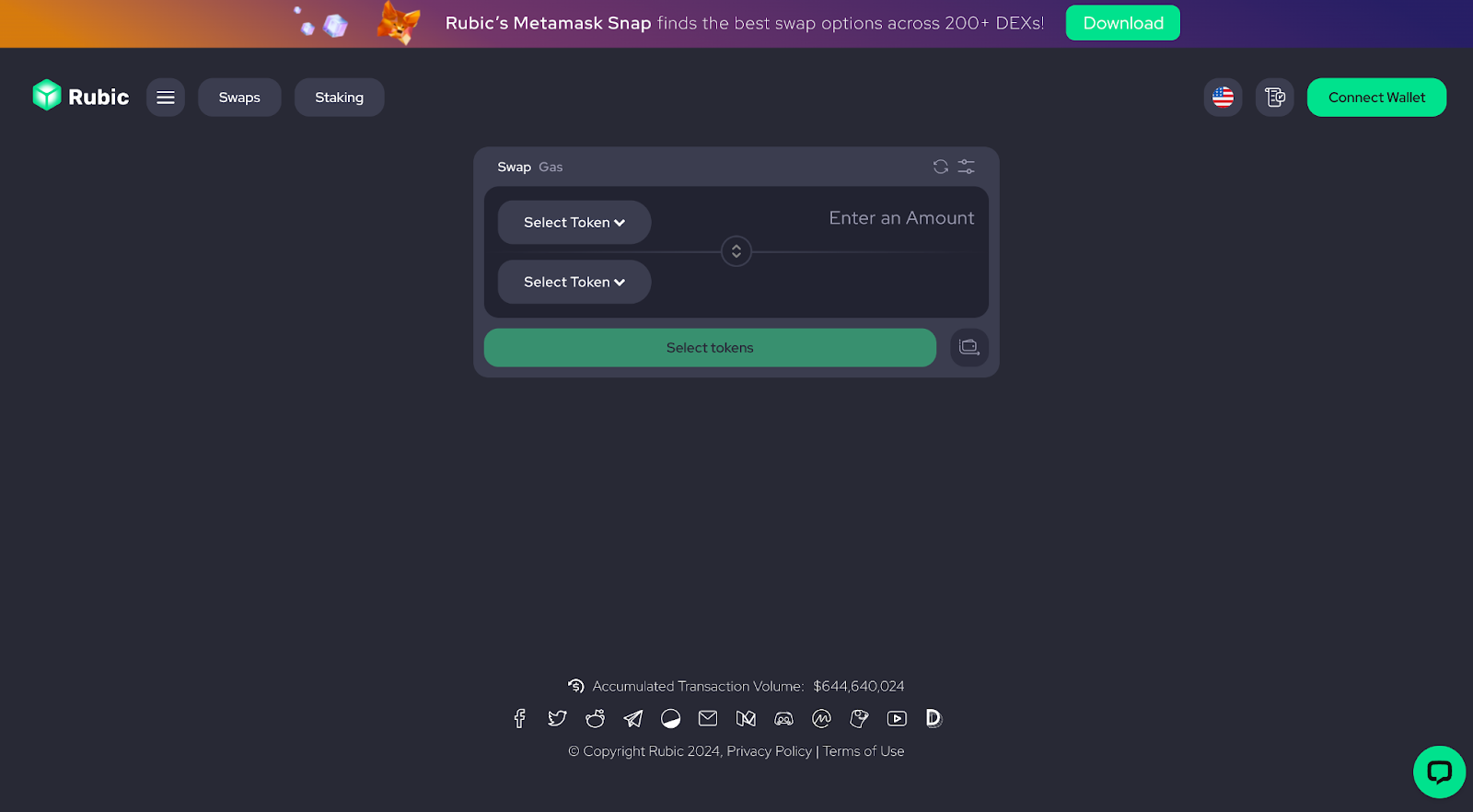
2. Select Your Swap:
Source Chain: Choose the network where your tokens currently reside.
Destination Network: Select Rootstock from the available chains list.
Tokens: Pick the specific tokens you want to swap (both starting and destination).
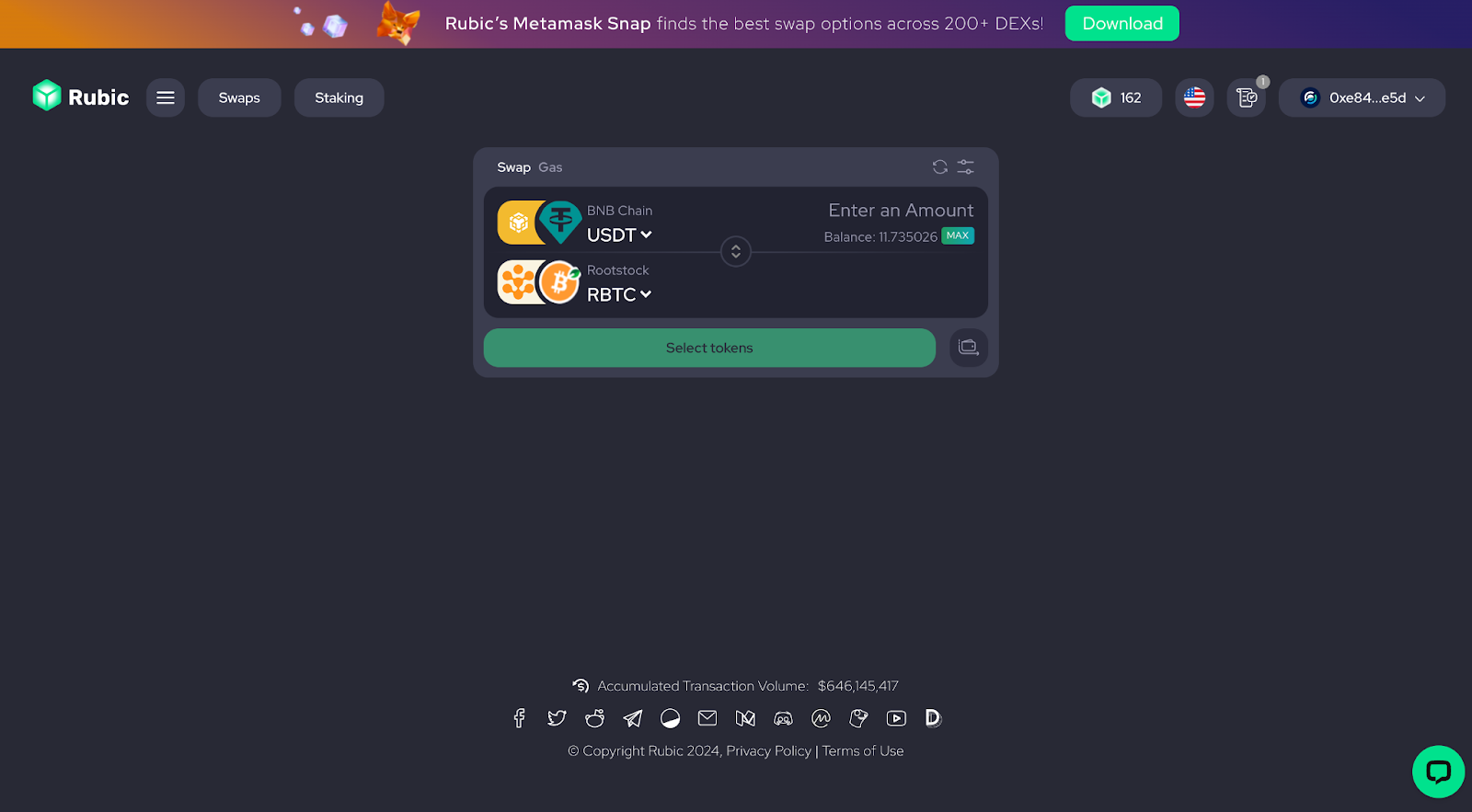
For on-chain swaps select both tokens on the Rootstock Network.
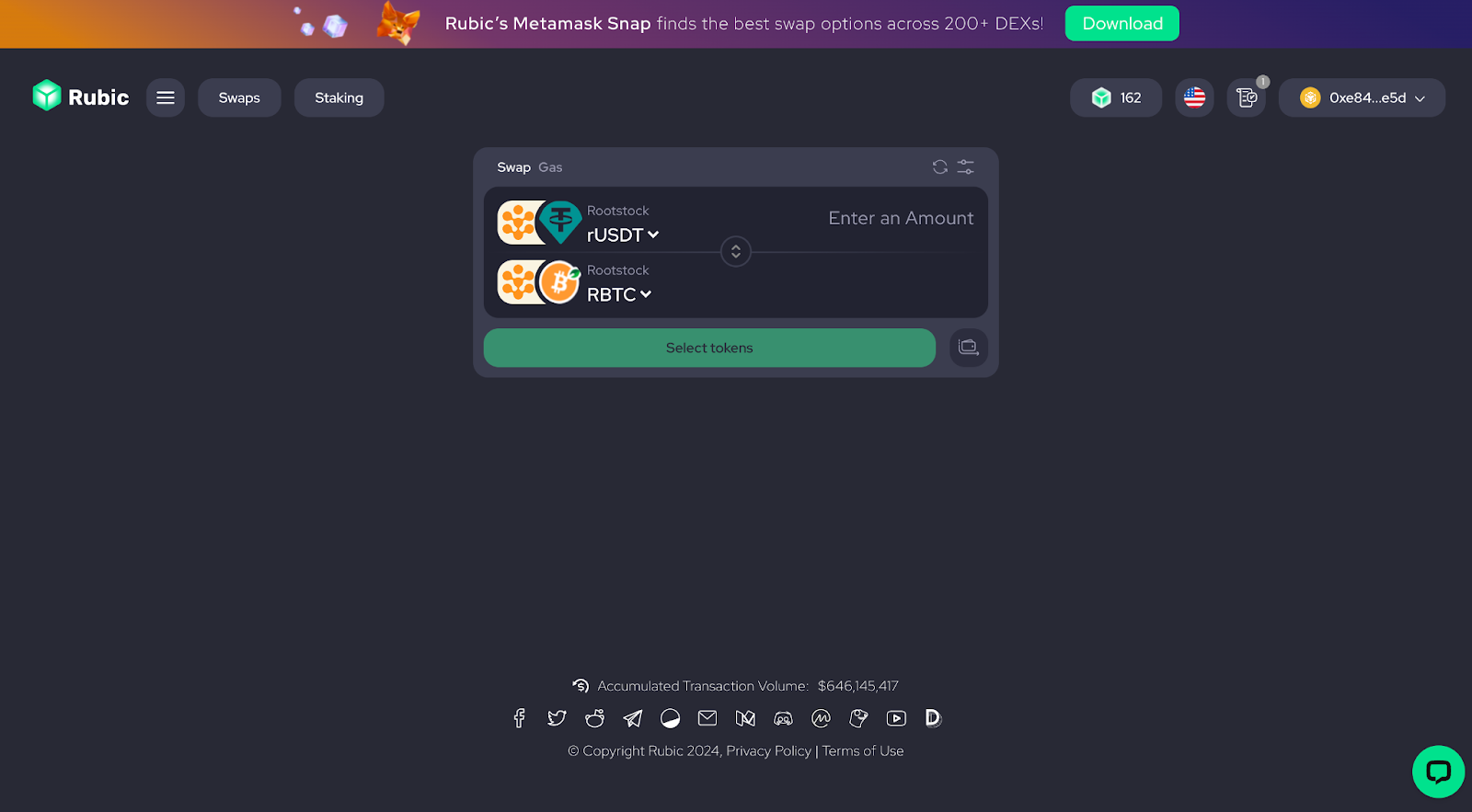
3. Enter Swap Amount:
Input the exact amount of tokens you want to swap. Rubic will automatically calculate the corresponding amount you’ll receive based on current exchange rates via 220+ DEXs and Bridges.
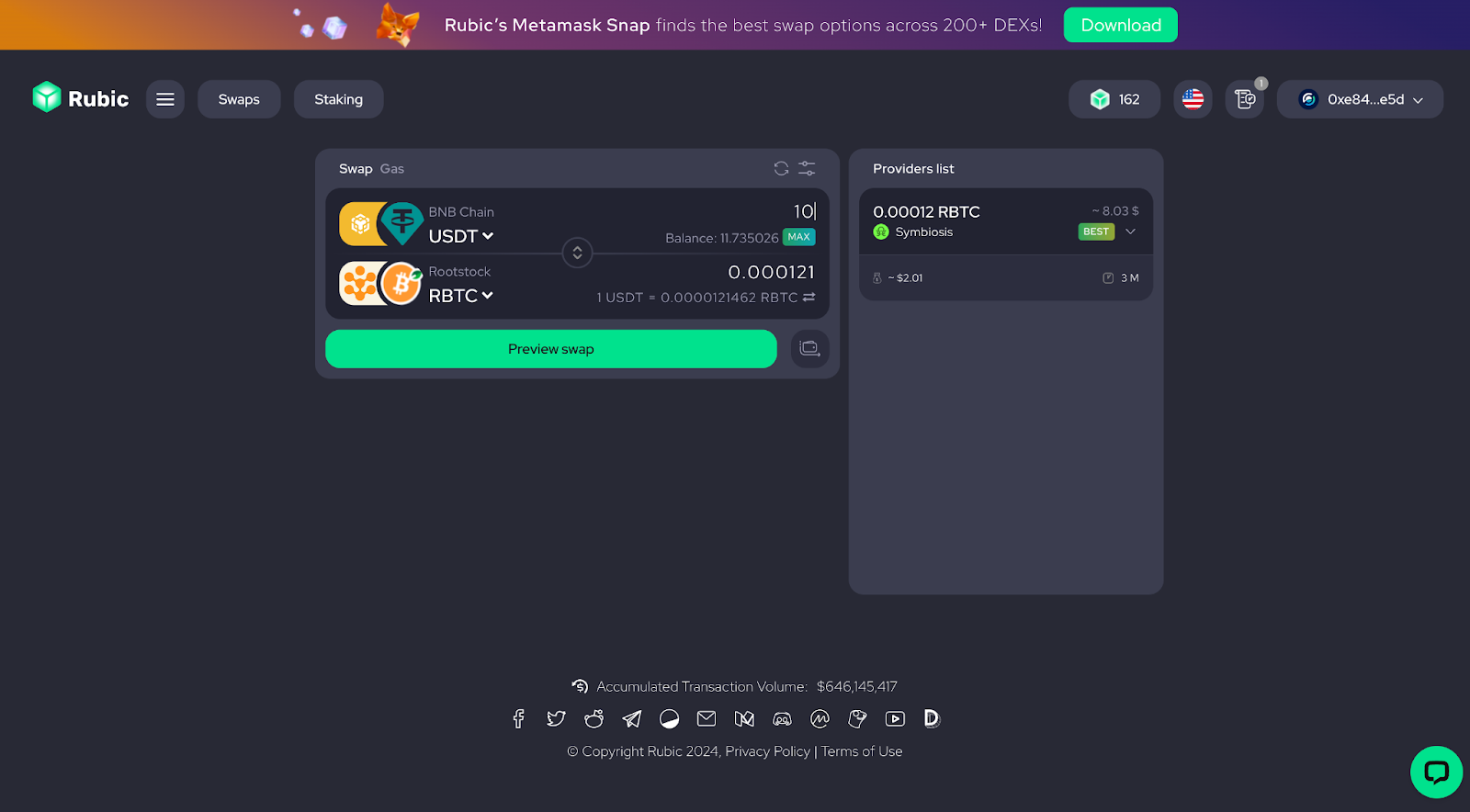
4. Review & Confirm:
Double-check all the details before proceeding. Make sure the tokens, chains, and amount are correct. Click “Preview swap” to check the transaction. Once everything looks good, hit the green “Swap” button.
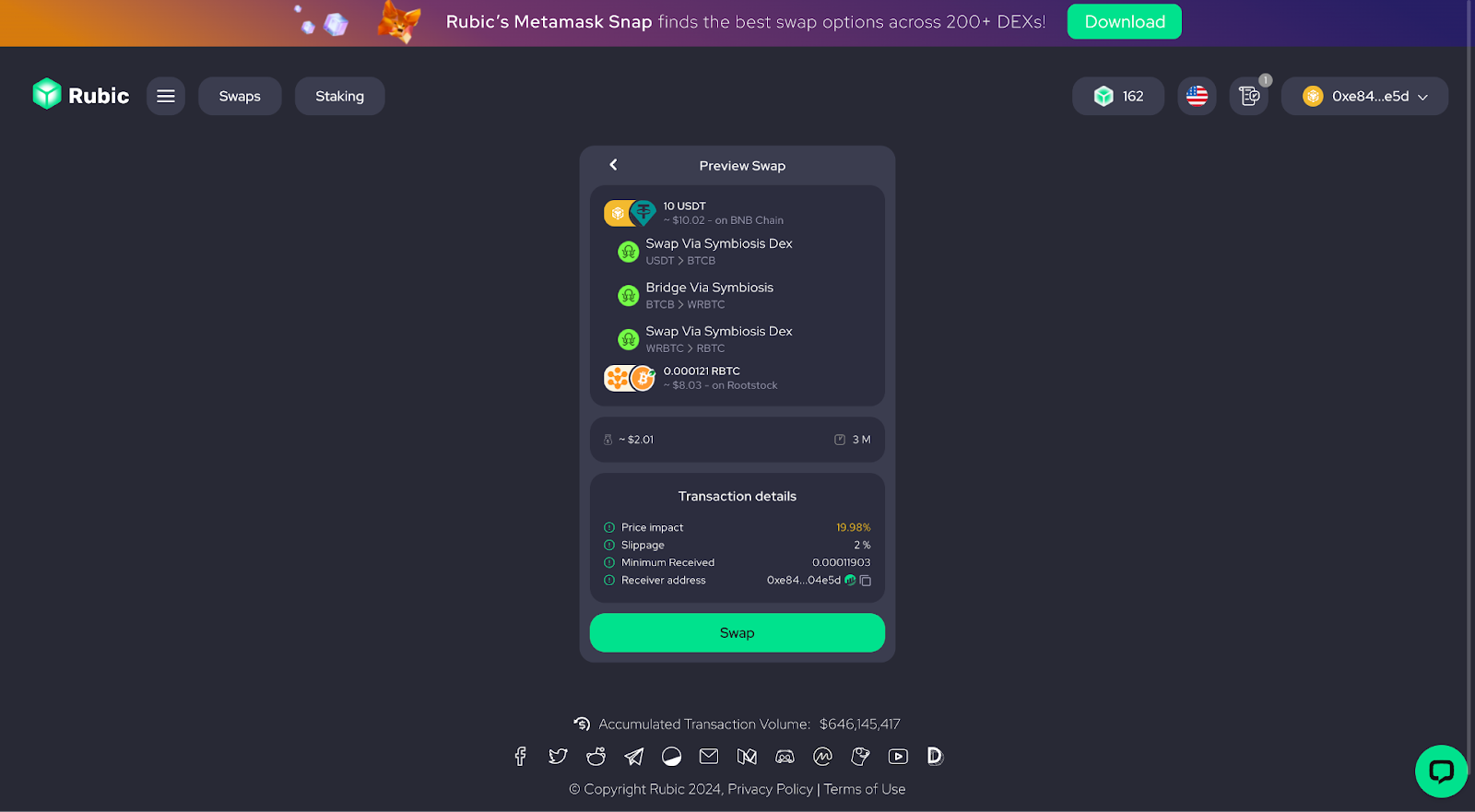
6. Finalize the Transaction:
Your wallet will likely prompt you to confirm the swap. Follow the on-screen instructions within your wallet to complete the process.
7. Success!
Once the transaction is confirmed, your tokens will be swapped successfully. Head over to your wallet to see your updated RSK balance!
Happy swapping on Rootstock!

