RBC Staking on Arbitrum: up to 30-100% APR in ETH!
Dear Rubicans! Our team is thrilled to announce the long-awaited New Round of Staking, which starts on the Arbitrum Network on June 14th, 2023!
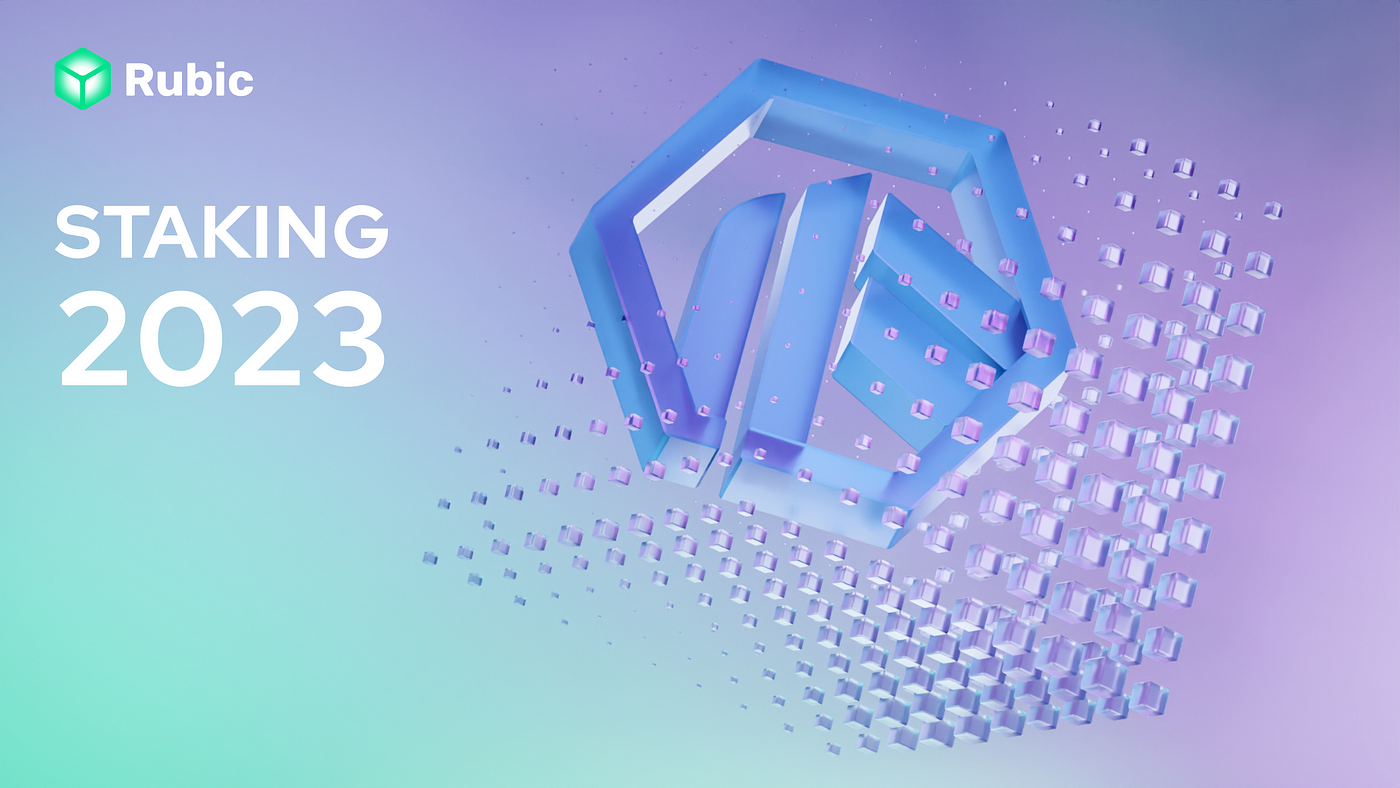
Therefore, the RBC token will also be launched on Arbitrum, and you will be able to stake your earned SwapToEarn RBC tokens after claiming them on Arbitrum.
Rewards will be paid in the native Arbitrum token — Ethereum, and funded by sharing 50% of the earned Rubic fees. We expect up to ~30–100% APR in ETH, which is highly competitive in the current market — please have a look at the referenced quotes.
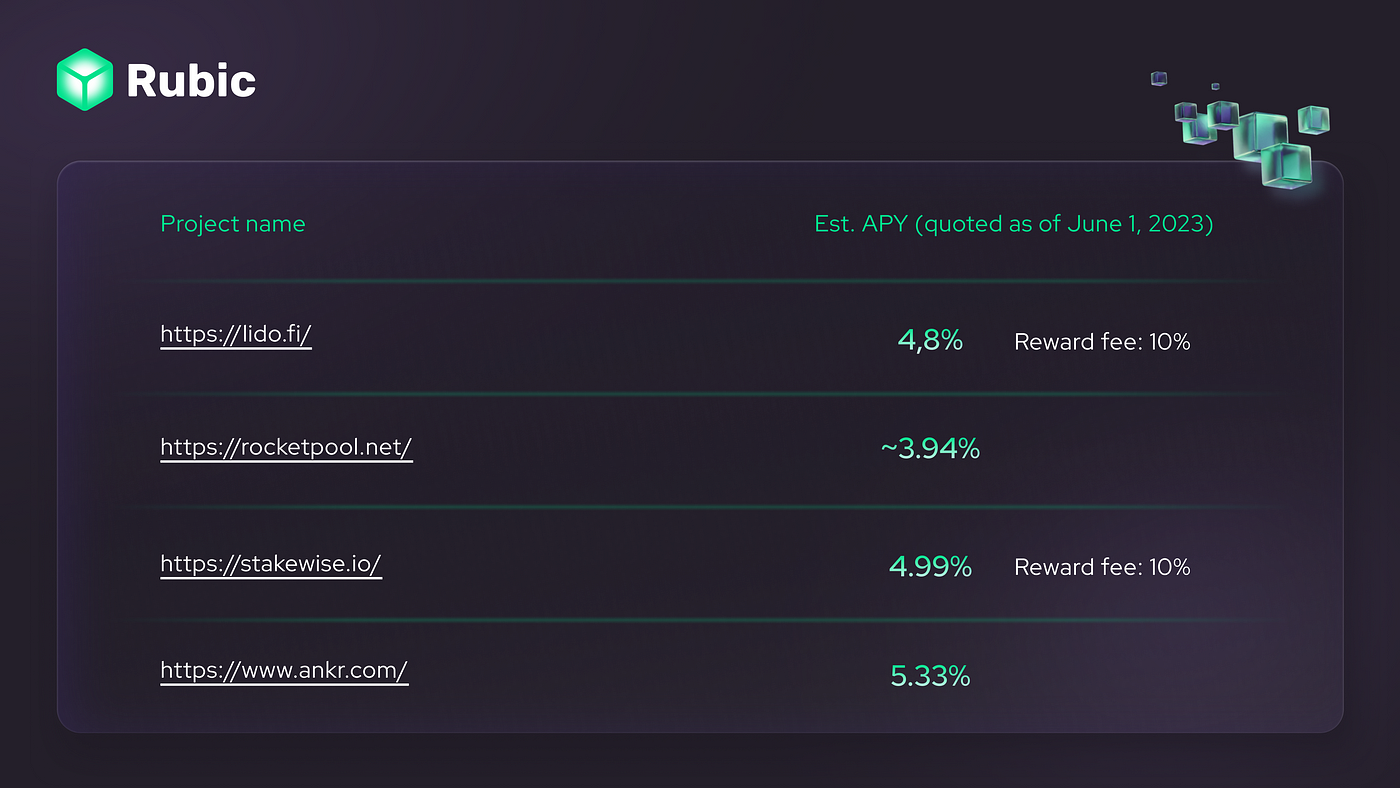
APR will depend on the multiple factors described below. Let’s take a closer look at all the conditions and benefits of the new Rubic Staking Program.
New RBC Staking
Main Points:
- APR in ETH is ~30 – 100% (for the 12-month lock). It’s funded by the allocation of 50% of Rubic’s fees earned. The APR is not static and depends on the pool share, RBC amount, token price, Rubic’s revenue, and staking period. You can have a look at the calculation logic in the table below:

- The Staking contract will be deployed on the Arbitrum Chain.
- Rewards will be paid in the ETH token on the Arbitrum network, on a weekly basis.
- The Total Staking Pool will be uncapped.
- Staking Periods: 3 / 6 / 9 / 12 months. (As of February 2024, only a three-month period is available). APR increases depending on the length of the staking period. For example, the users who staked their assets for 6 months will get more revenue in 3 months, than the users who staked only for a 3-month period.
- The users who stake first (in June-July 2023) will gain a maximum benefit due to a smaller number of participants and therefore receive a bigger pool share.
- Users can deposit RBC at any time after June 14th, 2023, and also until the program ends, on June 13th, 2024.
- Users can deposit RBC multiple times (3 months before the program ends at the latest), but it needs to be a new lock each time.
- Users can deposit any amount of RBC — a minimum of 1 RBC.
- Users can’t withdraw the deposited tokens until the chosen period ends.
- After depositing RBC, users will receive an NFT which contains information about the amount of tokens deposited and the period; this NFT is transferable.
Now, we are glad to present you with a step-by-step guide on how to easily stake $RBC and earn your rewards.
HOW TO BRIDGE (Ethereum — Arbitrum)
- Log in to the Rubic App with your wallet and make sure you are connected to the Ethereum mainnet network
- Choose the Ethereum Network to bridge RBC from
- Select the RBC in the token drop-down menu
- Enter the amount of RBC you want to bridge
- Choose the Arbitrum Network to bridge RBC to
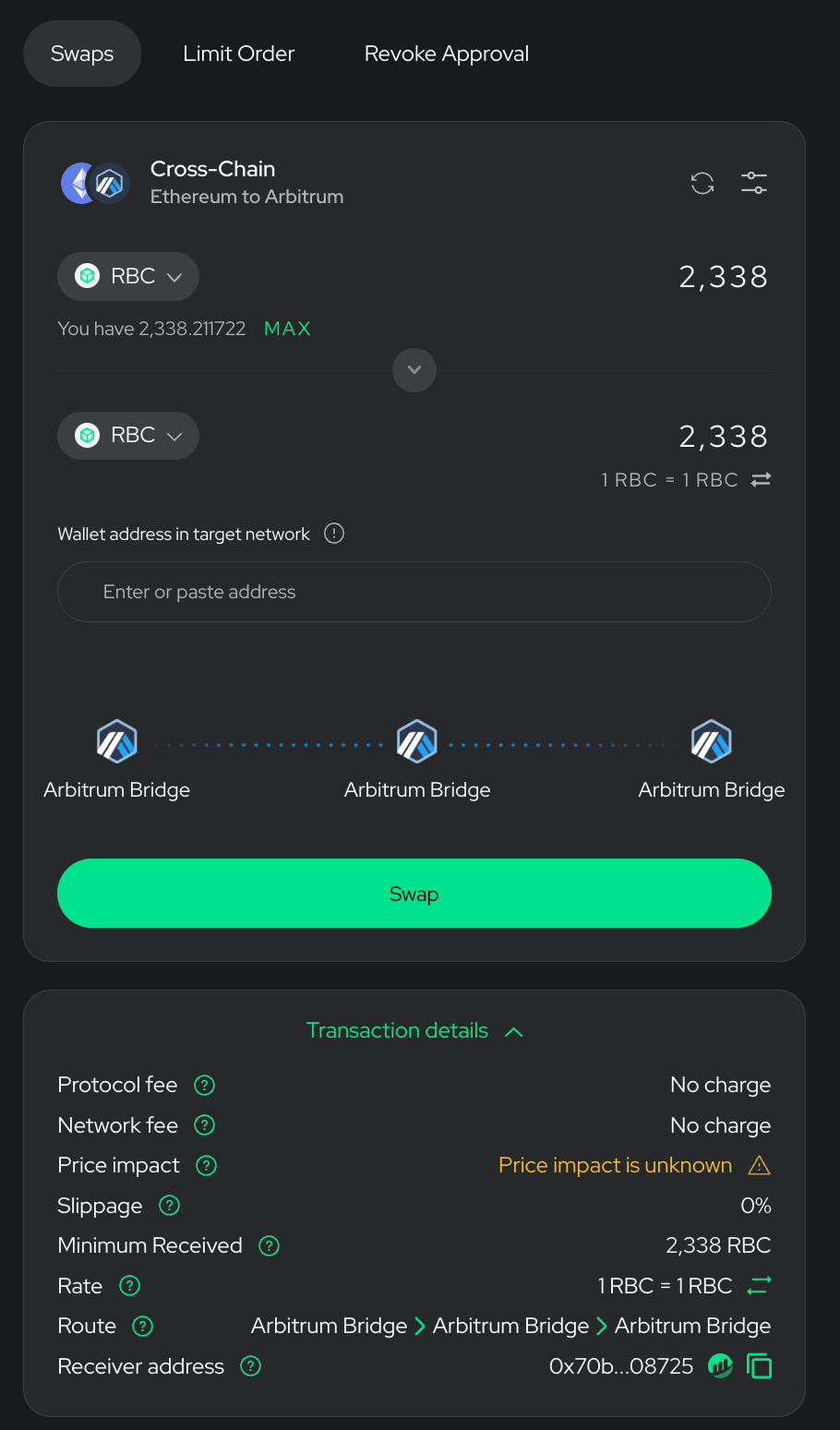
After you submit the transaction through MetaMask, you can expect your funds to arrive on Arbitrum One within roughly 10 minutes to an hour (depending on congestion).
HOW TO WITHDRAW (Arbitrum — Ethereum)
THERE’S AT LEAST AN 8-DAY WITHDRAWAL PERIOD.
ONCE YOU SEND YOUR FUNDS THROUGH THE BRIDGE, YOU WILL HAVE TO WAIT AT LEAST 8 DAYS UNTIL YOU RECEIVE THEM ON MAINNET.
- Log in to the Rubic App with your wallet and make sure you are connected to the Arbitrum mainnet network
- Choose the Arbitrum Network to bridge RBC from
- Select the RBC in the token drop-down menu
- Enter the amount of RBC you want to bridge
- Choose the Ethereum Network to bridge RBC to
- Approve the transaction
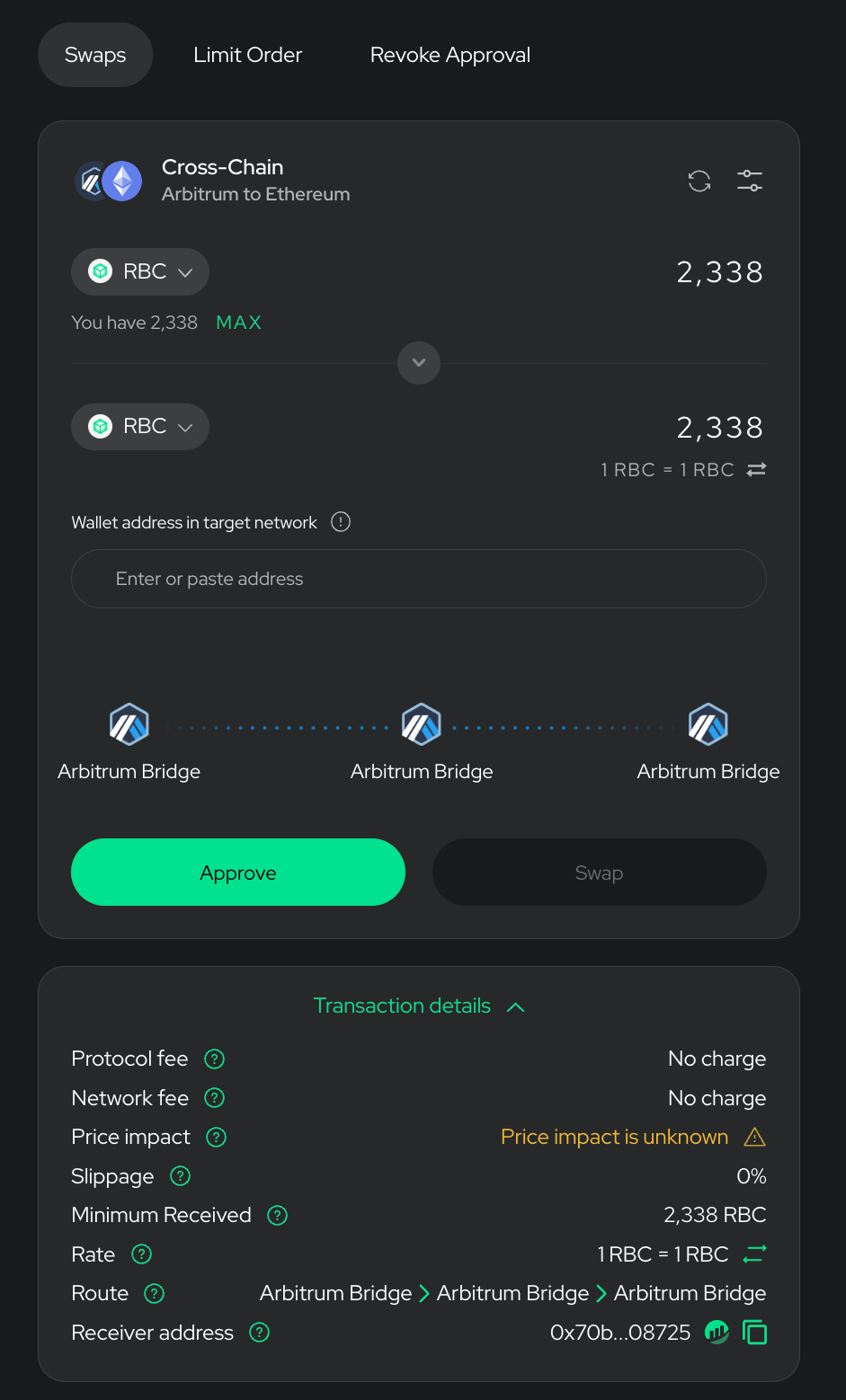
7. Tap the “Swap” Button
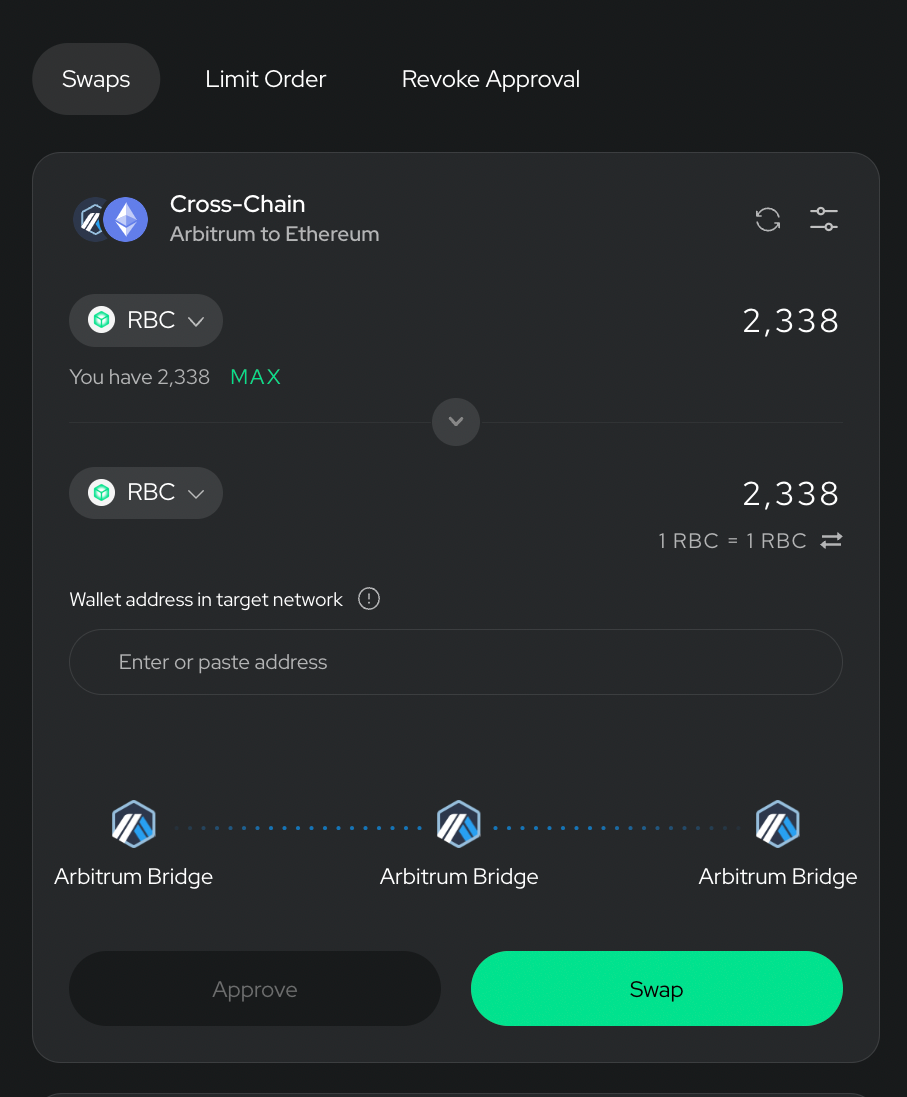
8. THERE’S AT LEAST AN 8-DAY WITHDRAWAL PERIOD. ONCE YOU SEND YOUR FUNDS THROUGH THE BRIDGE, YOU WILL HAVE TO WAIT AT LEAST 8 DAYS UNTIL YOU RECEIVE THEM ON MAINNET.
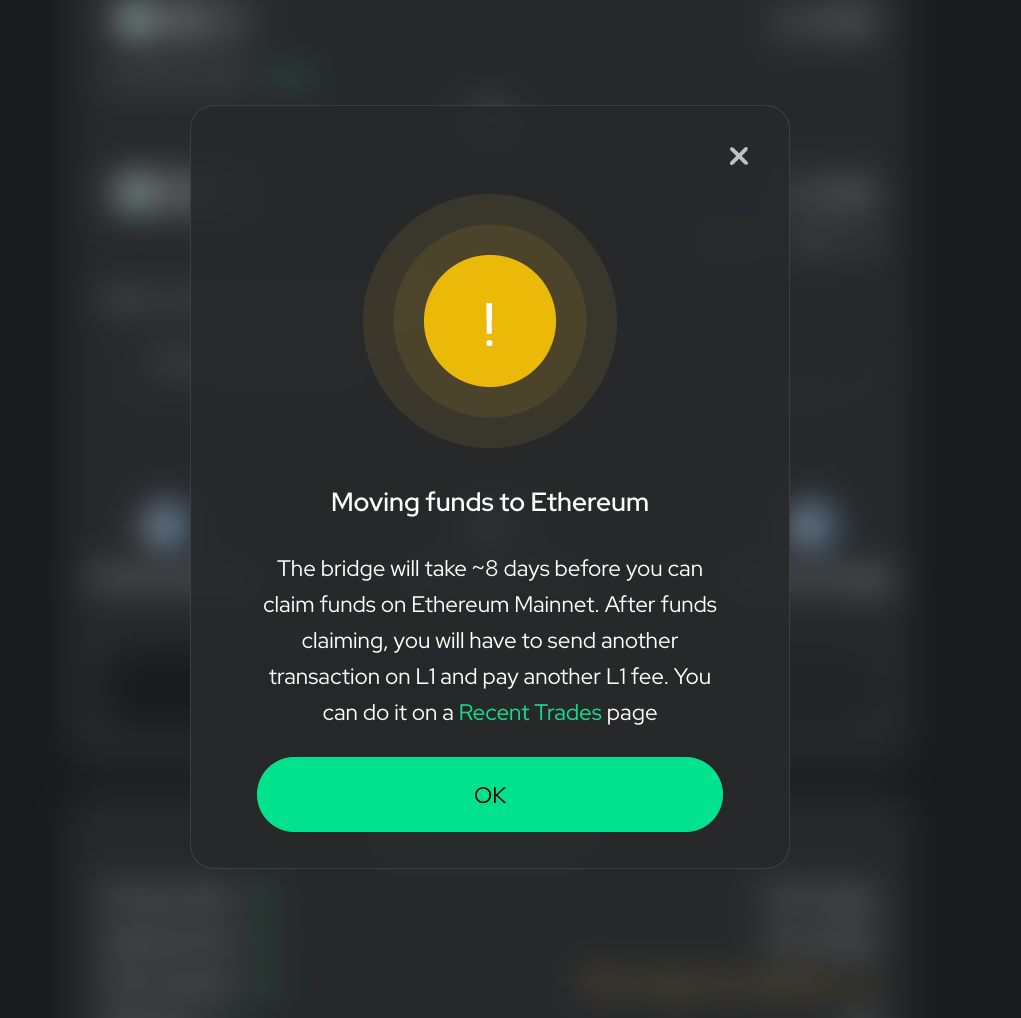
9. Once the transaction is done, switch to the Ethereum mainnet network on your wallet, and press the “claim” button which has now turned blue to receive your funds!
HOW TO STAKE
- If you already have RBC on Ethereum, please bridge your RBC from Ethereum to Arbitrum. You are able to bridge RBC via the official Arbitrum bridge on Rubic’s app: https://app.rubic.exchange/?fromChain=ETH&toChain=ARBITRUM&from=RBC&to=RBC&amount=50000.
Please be aware that bridging from ETH to Arbitrum will be fairly quick, but a reverse procedure may take up to 6–8 days.
2. RBC earned in the SwapToEarn program can also be staked. To do so, you need to claim them first — it’ll also be possible on Arbitrum at the end of June.
3. If you don’t have RBC, you can easily obtain some via the Rubic app at https://app.rubic.exchange/?from=ETH&to=RBC&fromChain=ETH&toChain=ETH&amount=1 or on various CEXs: Kraken, Gate.io, and Probit.
4. Connect your wallet and choose the network (Arbitrum Chain) in MetaMask or another Wallet from where the $RBC stake will be made. Please be aware that your staking deposit will ALWAYS go to the ARBITRUM blockchain smart contract.
5. Go to the Staking page, select your desired Staking Period from the available options.
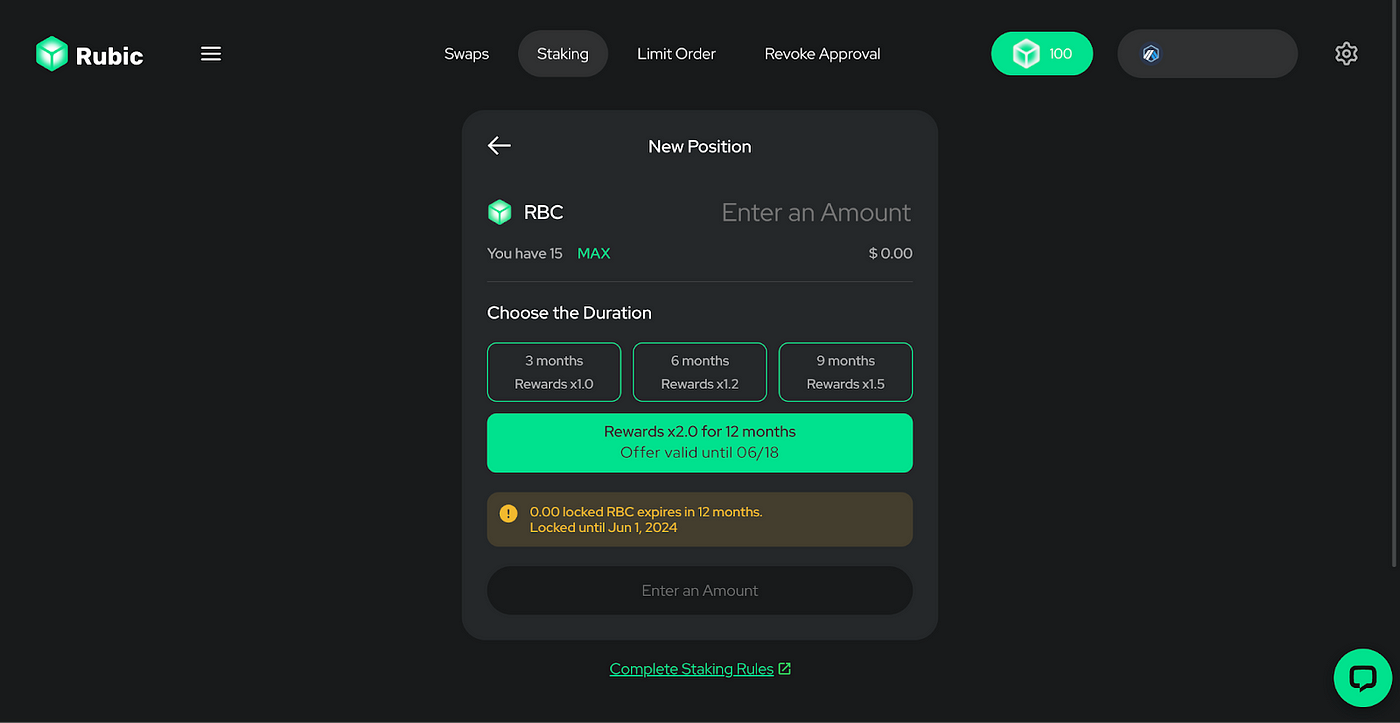
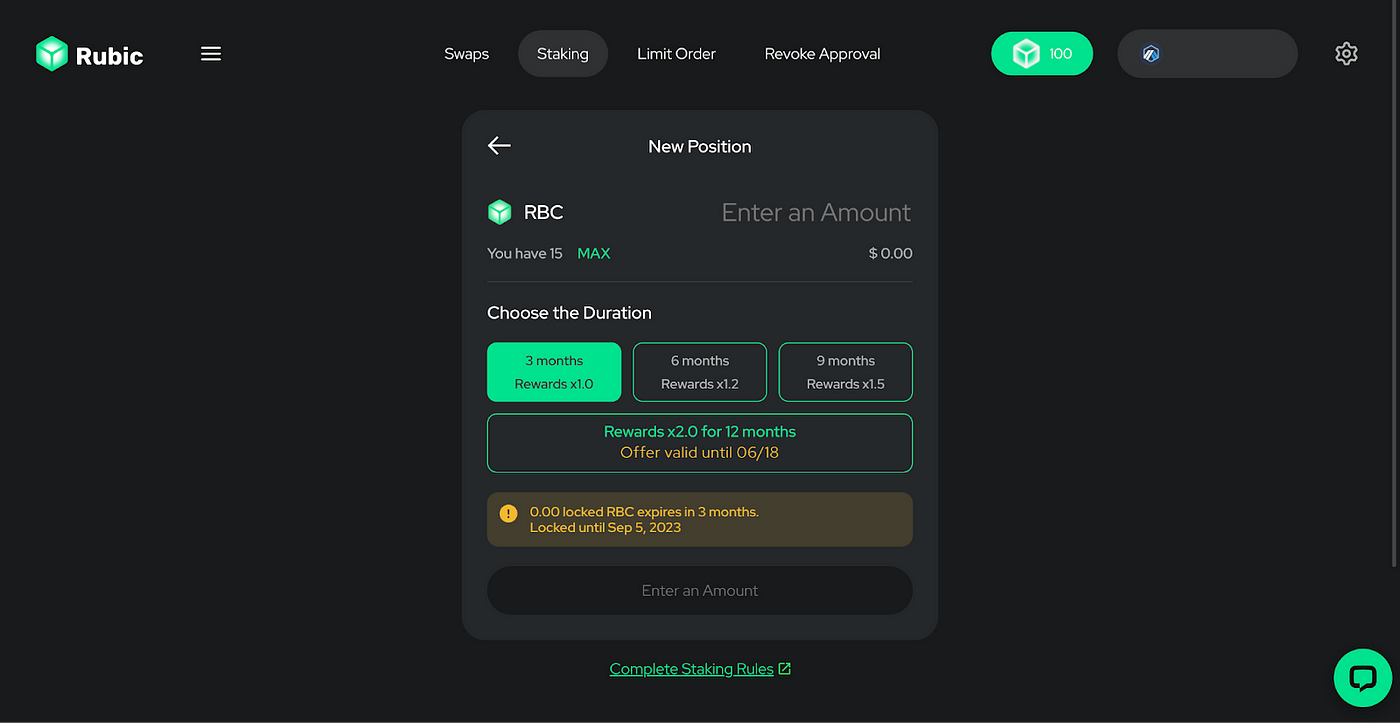
6. Enter the amount you wish to stake, and then click the “Approve” button to proceed.
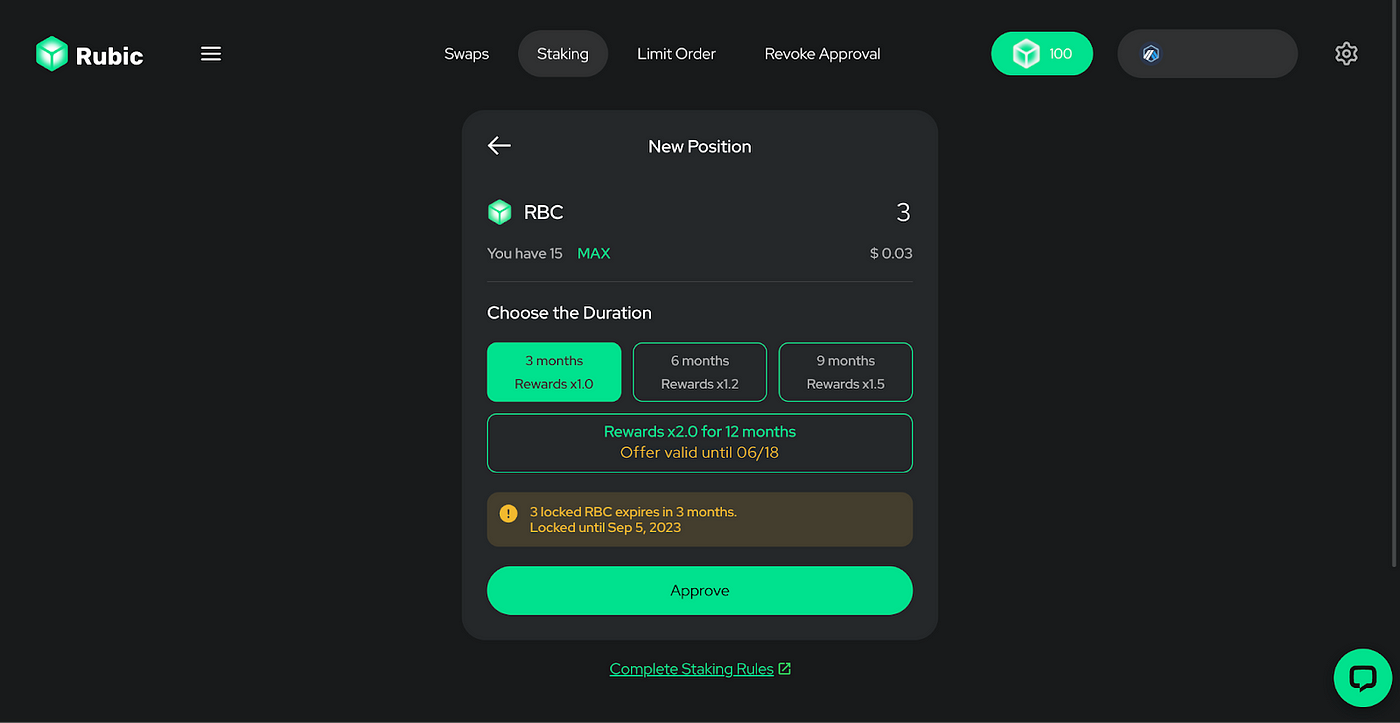
7. Set a spending cap for the RBC tokens within your wallet.
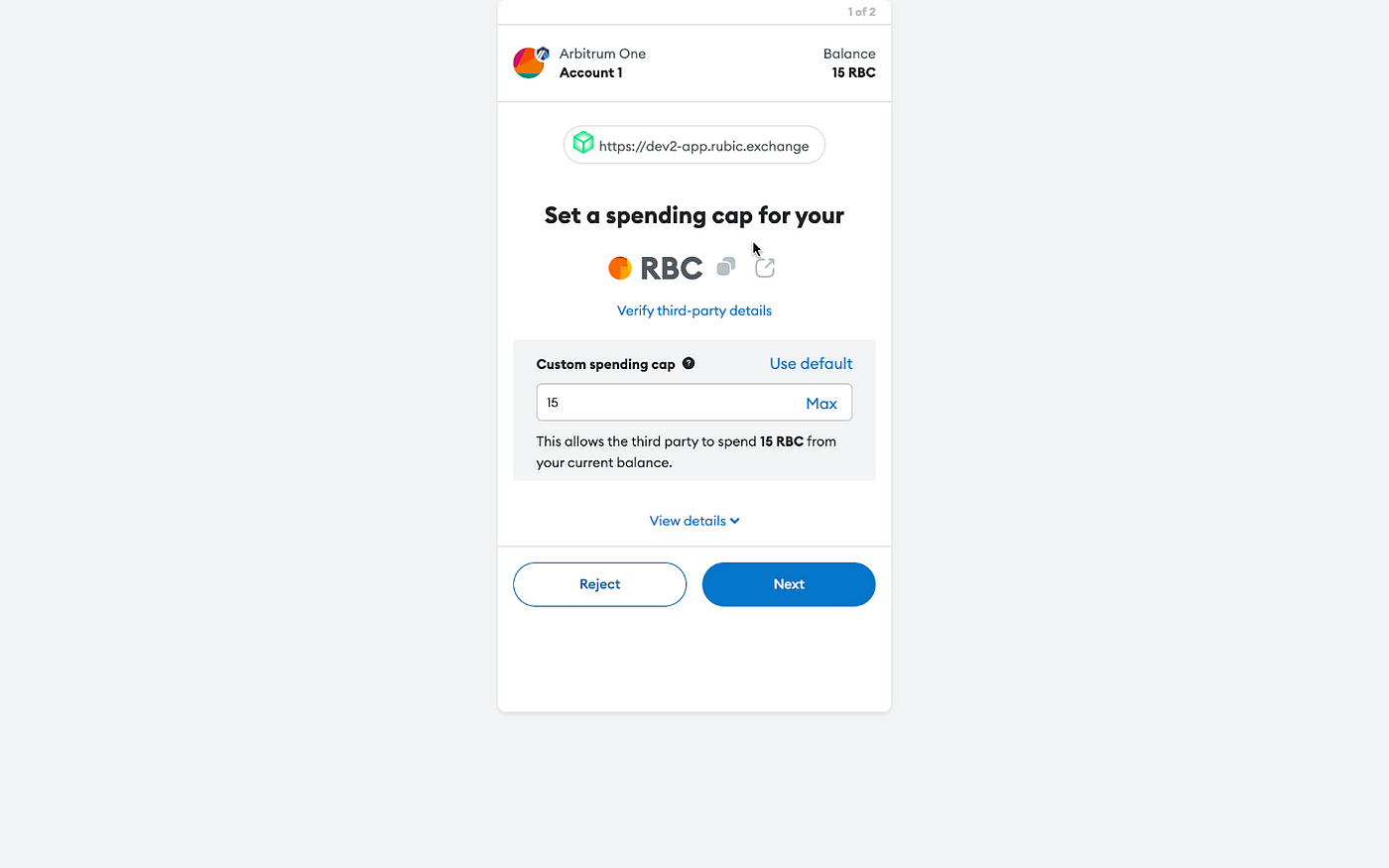
8. Pay the gas fee to approve the staking of your RBC tokens (this fee is only required once).
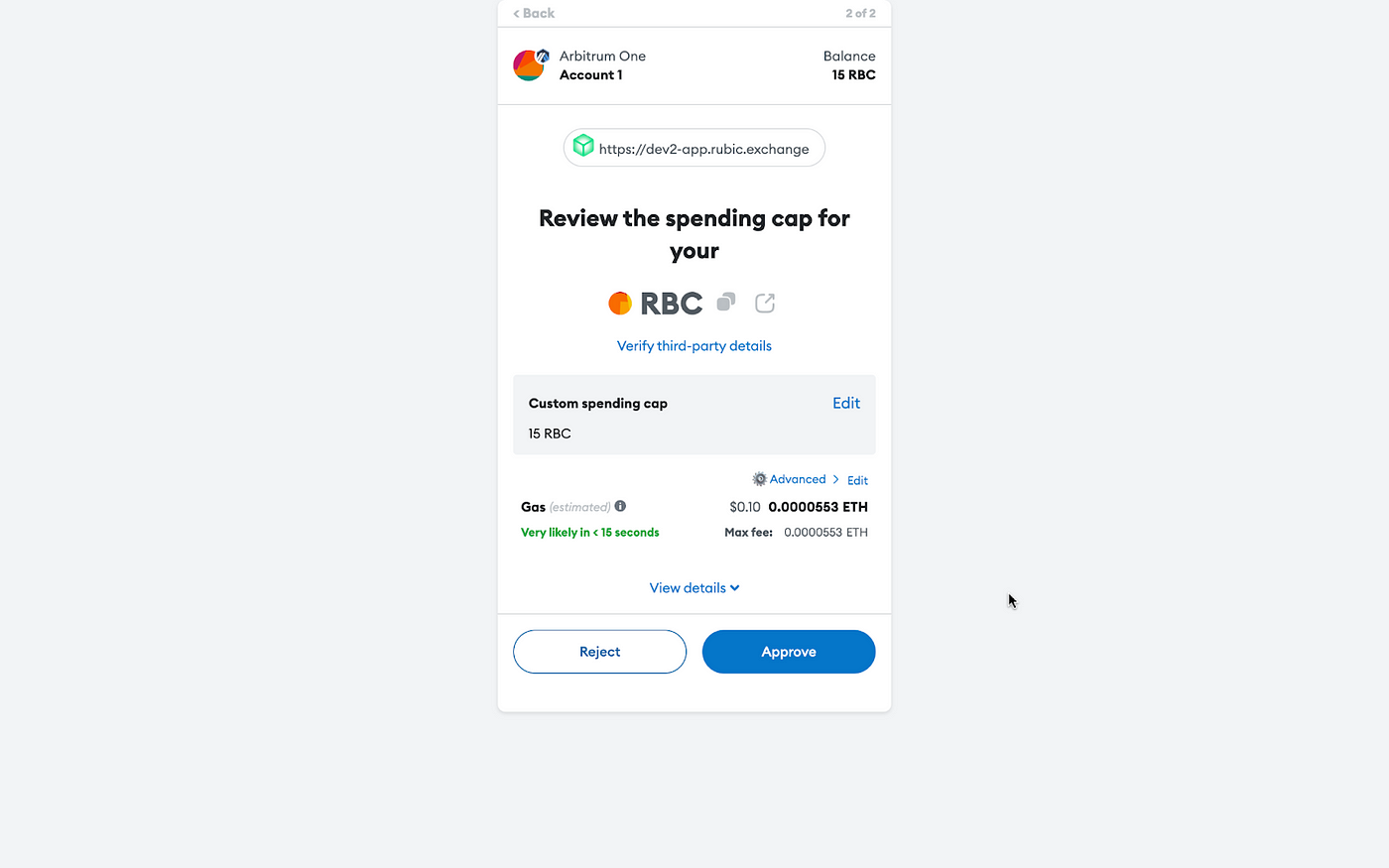
9. Once the approval is complete, click on the “Stake” button to initiate the staking process.
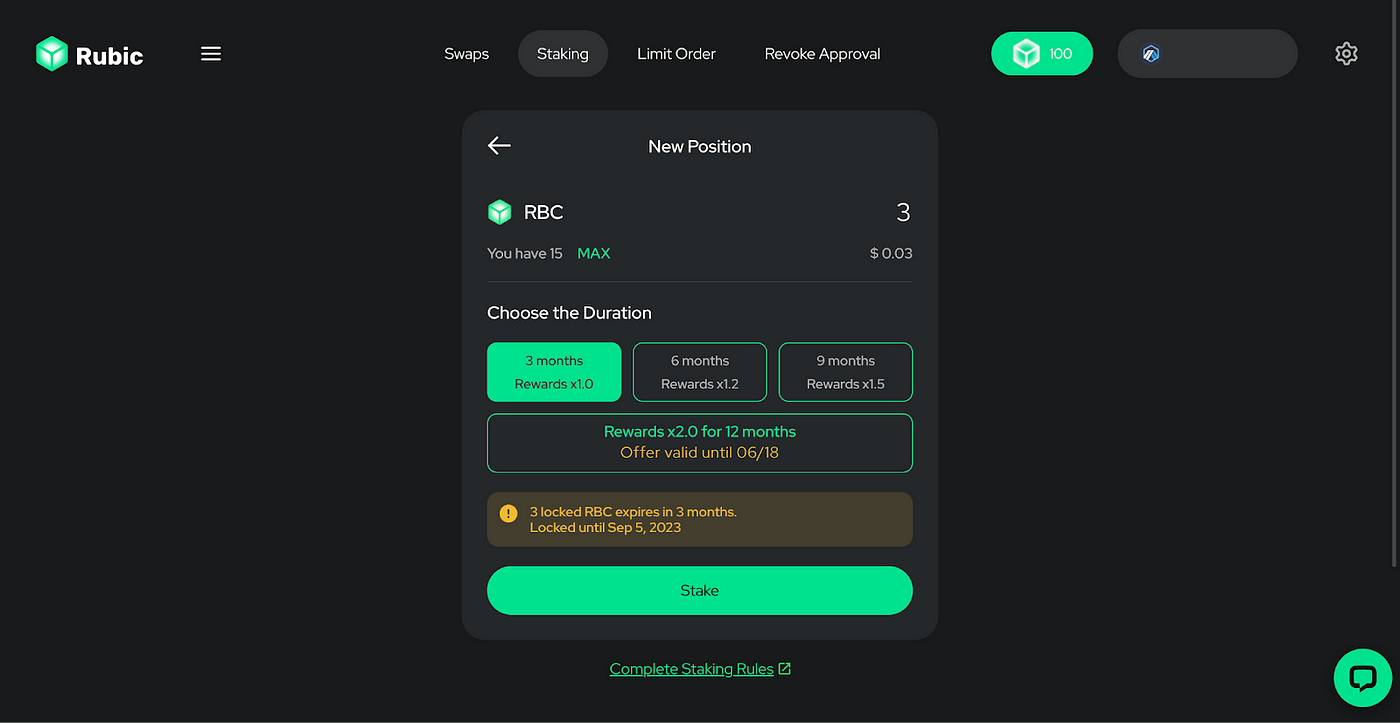
10. Confirm the creation of your deposit to finalize the staking transaction.
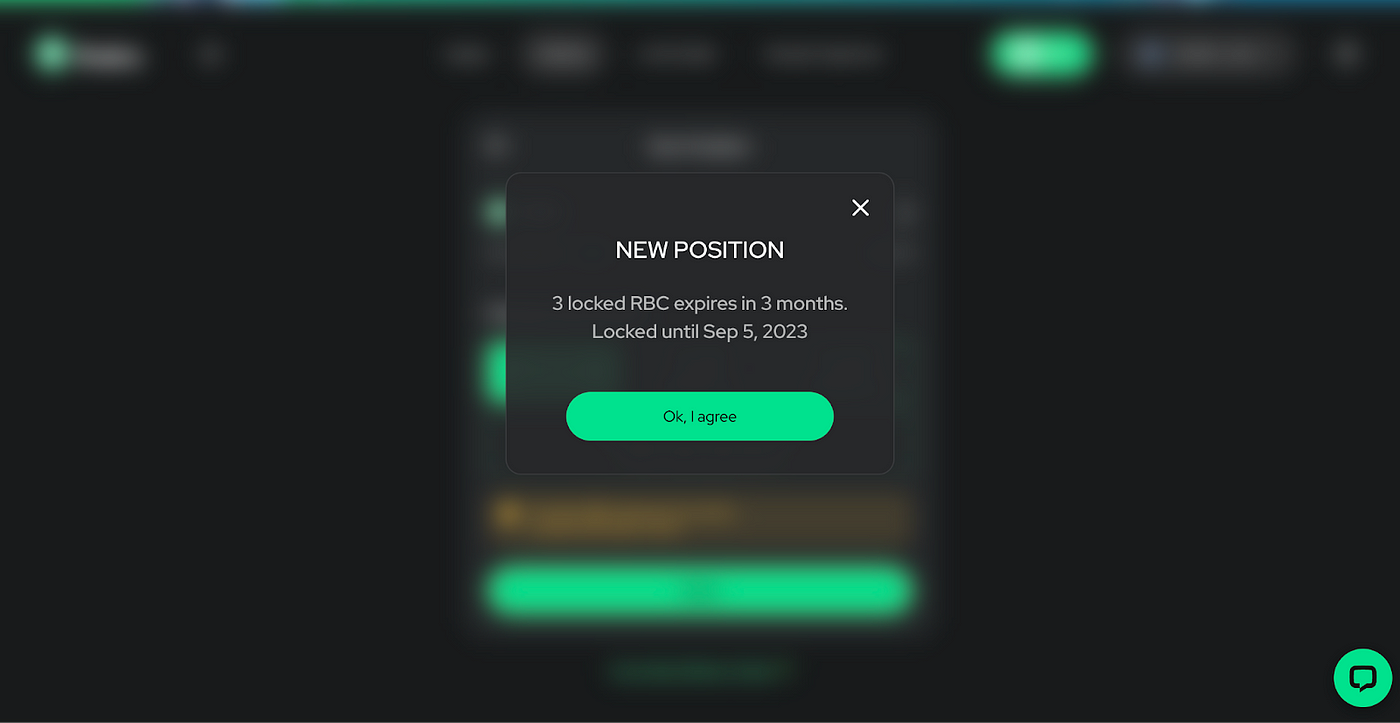
11. Pay the gas fee for the creation of your deposit.
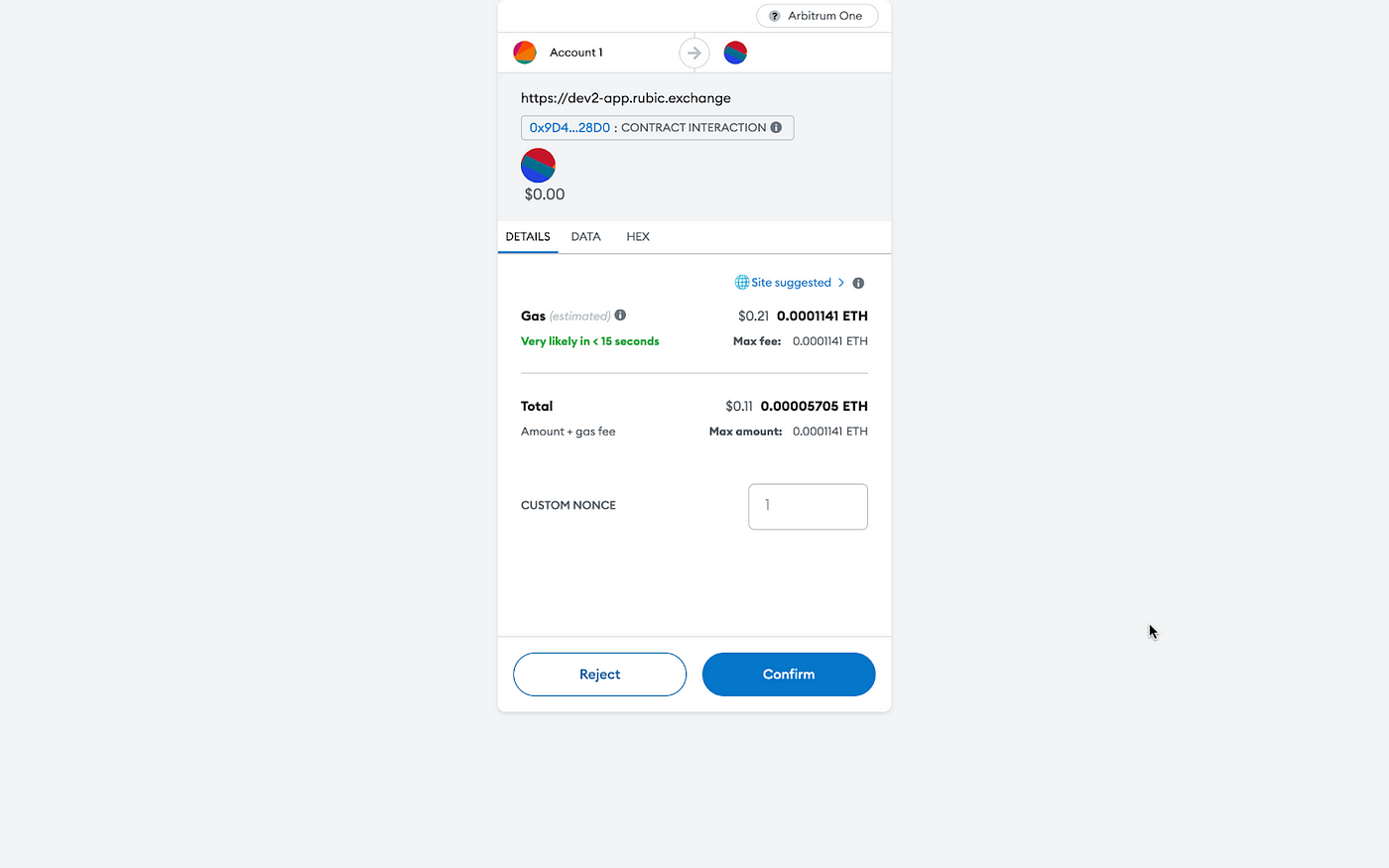
12. Congratulations! Your deposit has been successfully created and you are now staking your RBC.
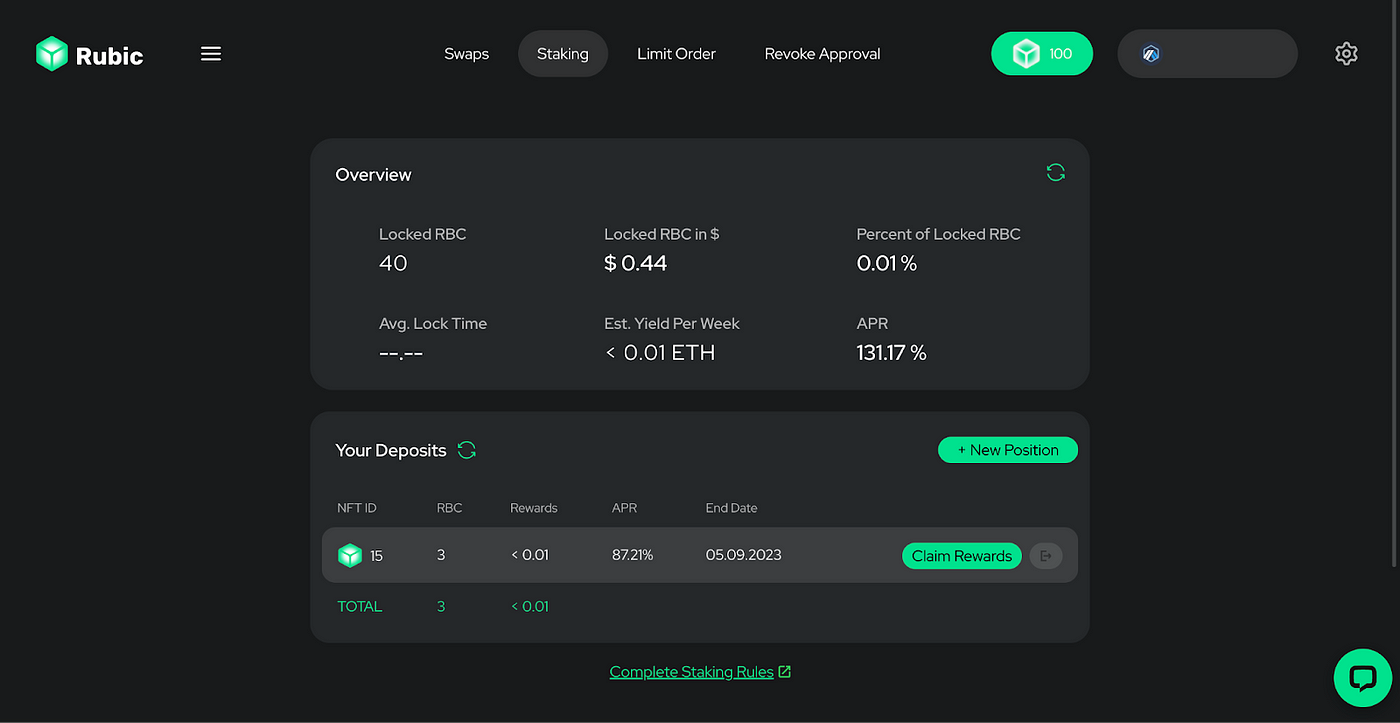
HOW TO GET YOUR REWARDs
- For eligible participants in the Staking Pool, their rewards are awarded and distributed every second and in accordance with the pool share.
- Rewards will be in ETH tokens on Arbitrum. Users can withdraw them at any time, but not their initial deposit.
- Users have to wait until their chosen time period ends before being able to withdraw deposited funds.
If you have any questions, please contact us at [email protected].
About Rubic
Rubic aggregates 70+ blockchains and testnets, while it enables swaps of 15,500+ assets with the best rates, highest liquidity, and transaction speeds — in one click, thanks to the integration of 220+ DEXs and bridges.
Users no longer have to roam across Web3 to compare rates and liquidity; they can make cross-chain and on-chain swaps of any available token to any other one on https://app.rubic.exchange/. On top of that, Rubic’s app along with our cross-chain widget provide fiat on-ramp services, making crypto easy to access and buy.
We also provide tools for dApps to enable cross-chain swaps. Rubic’s functionality can be implemented by any crypto project willing to become interoperable, with an easy-to-install widget and fully customizable SDK.

